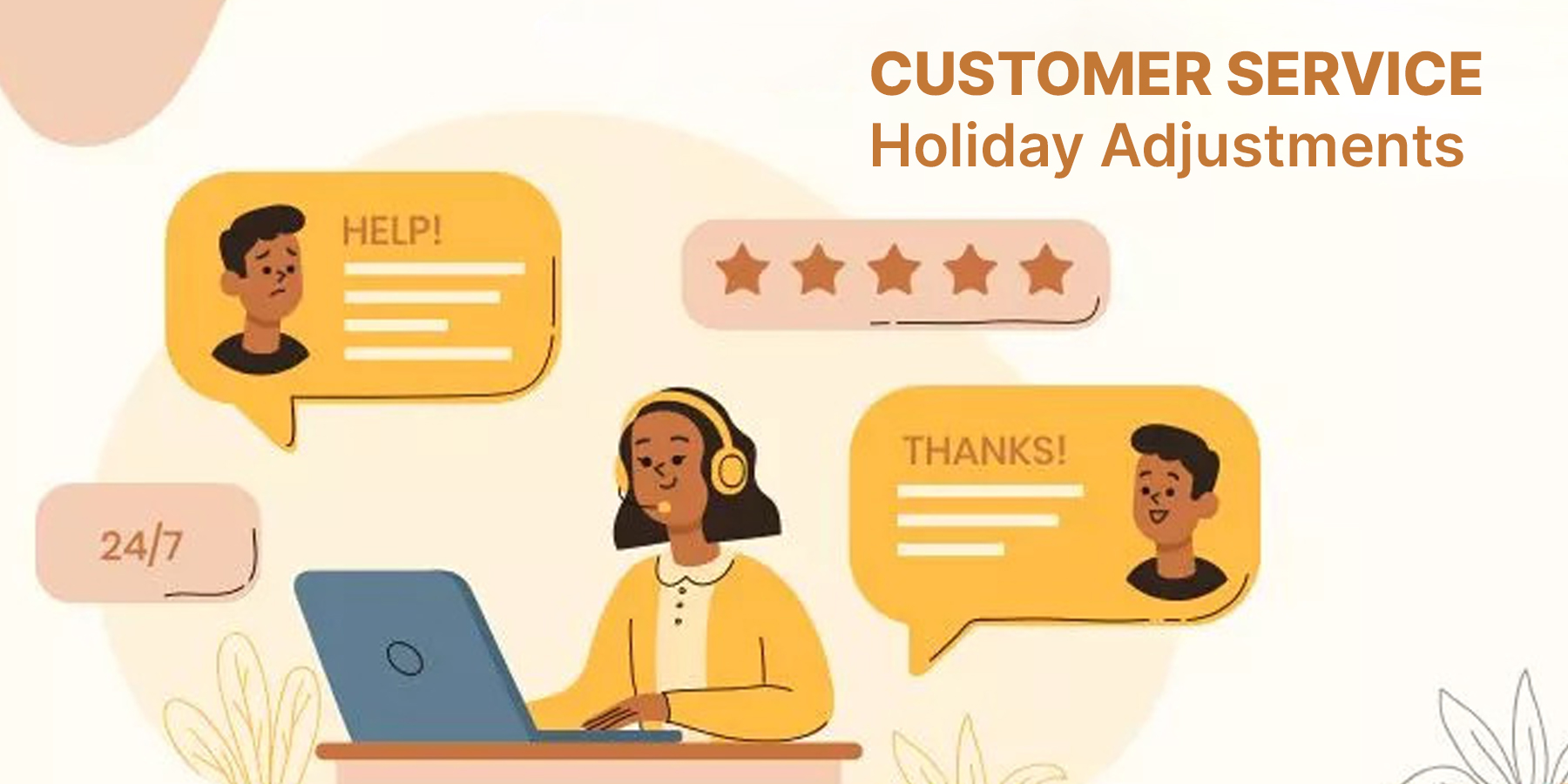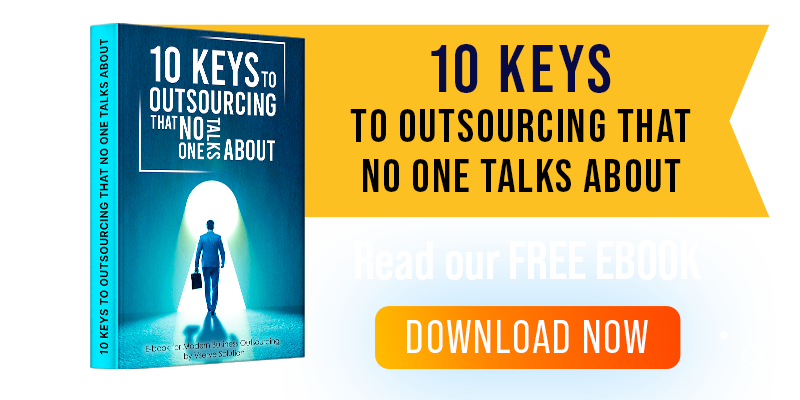Customer service is the promoter behind every thriving online store. When you operate an eCommerce business, the stakes are higher, and the questions come faster. Customer uncertainty is always lurking. A strong eCommerce customer service dissolves doubts. It builds trust, answers questions, and gently nudges shoppers toward confident buying decisions.
And sometimes, the smallest shifts in support performance can transform the entire customer experience. In fact, 86% of buyers are willing to pay more for a better customer experience in eCommerce.
Here are a few thought-stirring statistics that prove how essential customer support is. These are the numbers that tell the truth every business needs to hear. But data alone is only a shadow of the full picture. How do you know whether your business is offering excellent customer support? How do you gauge whether your customers feel satisfied, reassured, or even delighted?
Thankfully, a cluster of essential eCommerce customer service metrics can help you gauge your performance. By tracking these parameters, you gain visibility into customer satisfaction. You can gauge team productivity and overall service efficiency. Successful eCommerce companies rely on these metrics to make crucial decisions that shape their future.
Table of Contents
eCommerce Customer Service Metrics that Matters
Key eCommerce Customer Service Metrics
eCommerce Customer Service Metrics that Matter
Tracking eCommerce customer service metrics is a necessity for modern eCommerce brands. These metrics reveal the truth about your interactions with buyers. They help you understand what’s working, what’s not, and what needs immediate attention.
When you operate an internal team or choose customer support outsourcing, monitoring is vital. Customer support services metrics are the quickest way to convert casual visitors into devoted customers. High-value customers stay when service feels human, quick, and reliable. And metrics help ensure that this happens consistently.
Key eCommerce Customer Service Metrics
1. Average Issue Count (AIC)
Your support team must ensure every customer query is addressed and properly resolved. Tracking the average issue count gives insight into recurring problems, product flaws, or service gaps. Over time, this number acts like a subtle signal showing whether your product or customer journey needs refinement. Lower AIC often reflects improved product quality and better customer guidance.
2. Overall Resolution Rate (ORR)
The overall resolution rate measures how many customer inquiries your business successfully resolves.
Formula: Resolved cases ÷ Total inquiries × 100.
A higher ORR indicates a sharper, more effective support team. A low ORR, however, may suggest gaps in training, tools, or knowledge bases. In both in-house setups and outsourcing customer support, ORR remains one of the clearest indicators of customer service strength.
3. First Response Time (FRT)
This metric measures how quickly your team responds to customers. Long waiting times can be disastrous. Customers lose patience quickly in the digital world. Ideally, your FRT should be under 1–2 hours.
If FRT is high, you may consider:
- Allocating more support agents
- Adding chatbots for instant replies
- Implementing a live chat feature
- Selecting a customer service outsourcing company to handle overflow
Fast responses create fast trust.
4. First Contact Resolution Rate (FCR)
FCR shows how many issues get resolved during the first contact with the customer. A high FCR means fewer follow-ups and more satisfied shoppers. You can measure FCR using simple formulas or, more directly, through customer feedback surveys asking whether their issue was resolved in one interaction. A rising FCR almost always is a reflection of well-trained agents or a highly efficient eCommerce Customer Service support model.
5. Average Ticket Handling Time
This measures the average time an agent spends handling a ticket. It indicates:
- Ticket complexity
- Team productivity
- Operational efficiency
Long handling times may increase costs and frustrate customers. Shorter times mean smoother workflows, improved tools, and clearer processes. This metric becomes especially powerful when combined with customer support outsourcing, where operational efficiency is often higher due to experience and specialization.
6. Ticket Backlogs
Backlogs represent unresolved tickets piling up over time. A high backlog indicates:
- Overloaded teams
- Inefficient workflows
- Insufficient staffing
- Pending training needs
Even with strong FRT or ORR, a growing backlog is a red flag. Checking backlog numbers monthly helps maintain a healthy customer support ecosystem.
7. Net Promoter Score (NPS)
NPS reflects how likely customers are to recommend your business to others. Ask customers:
“How likely are you to recommend our store to others?” Scores 0–10 show customer loyalty levels.
While NPS doesn’t directly measure service performance, it reveals whether customers emotionally connect with your brand. High NPS often appears in businesses with reliable eCommerce customer service and consistent issue handling.
8. Customer Satisfaction Score (CSAT)
CSAT reveals how satisfied customers are with your support. It gives direct insight into your team’s performance, empathy, and clarity. Since it’s subjective, CSAT offers hints into areas needing improvement. This includes tone, response quality, product knowledge, and even after-support experience.
FAQs
1. What is the most important eCommerce customer service metric?
There isn’t one single metric. ORR, FRT, FCR, and CSAT together form the clearest picture.
2. How often should eCommerce businesses review customer support metrics?
Monthly tracking is ideal, but high-volume stores may benefit from weekly reviews.
3. Can outsourcing customer support improve these metrics?
Yes. Outsourcing often reduces FRT, increases FCR, and helps maintain lower backlogs.
4. Why does FCR matter so much for customer satisfaction?
Customers prefer quick, one-touch solutions. Higher FCR means fewer follow-ups and happier buyers.
5. Is NPS a reliable metric for judging eCommerce customer service quality?
While indirect, NPS shows how customers emotionally perceive your brand. Poor service usually lowers it.
Conclusion
Tracking these essential customer support services metrics paints a transparent picture of your team’s performance. When you measure wisely, you can improve effectively. These metrics help identify gaps, boost productivity, enhance service quality, and ultimately increase revenue.
But improving customer service while managing core operations can feel overwhelming. Many businesses lose focus trying to juggle both. This is where outsourcing customer support becomes a powerful strategy. With the right customer service outsourcing company, you gain efficiency, expertise, and scalability. At the same time, you keep all your customers happy.
Unlock exceptional customer experience today!
Partner with WOW Customer Support for reliable, efficient, and human-friendly eCommerce Customer Service. Your customers deserve WOW every time.
Suggested reads
- https://www.wowcustomersupport.com/blog/how-to-build-a-successful-offshore-team-for-customer-support/ - Learn how offshore customer support boosts efficiency and global scalability.
- https://www.wowcustomersupport.com/blog/ideas-to-improve-your-customer-service-strategies/ - Fresh, practical strategies to elevate your everyday customer service approach.
- https://www.wowcustomersupport.com/blog/8-effective-tips-to-find-customer-support-outsourcing-company/ - A simple guide to choosing the best outsourcing partner for support needs.
- https://www.wowcustomersupport.com/blog/google-ai-agent-customer-support/ - Explore how AI agents transform modern customer support experiences.